Introduction to Tidyverse
Intro to Data Analytics
A reminder
The goal of homework and other exercises you complete outside of class to encourage you to use the documentation and try things out on your own, but the goal is not for you to end up frustrated beyond belief.
If you make a serious attempt and feel really stuck, ask for help (in office hours or via email).
Lots of R programming involves exploring techniques and figuring out how to use them, so it’s a good idea to try things out that you don’t yet fully understand, but there’s no benefit in you being completely frustrated beyond belief.
Getting Started
- Create a new Quarto doc in your course RStudio project.
- Load the
tidyversepackage.
Where we are heading
We will be using the ggplot2 package to visualize data as a part of the exploratory data analysis workflow
ggplotexpects your data to be organized in a “tidy” layout (Wickham 2014).
A quick example
Load data (download the hotels dataset for practice later)
- What are some ways that we can learn more about the hotels data?
Data: Hotel bookings1
- Data from two hotels: one resort and one city hotel
- Observations: Each row represents a hotel booking
- Goal for original data collection: Development of prediction models to classify likelihood that a hotel’s booking’s would be cancelled (Antonia et al., 2019)
First look: Variables
[1] "hotel" "is_canceled"
[3] "lead_time" "arrival_date_year"
[5] "arrival_date_month" "arrival_date_week_number"
[7] "arrival_date_day_of_month" "stays_in_weekend_nights"
[9] "stays_in_week_nights" "adults"
[11] "children" "babies"
[13] "meal" "country"
[15] "market_segment" "distribution_channel"
[17] "is_repeated_guest" "previous_cancellations"
[19] "previous_bookings_not_canceled" "reserved_room_type"
[21] "assigned_room_type" "booking_changes"
[23] "deposit_type" "agent"
[25] "company" "days_in_waiting_list"
[27] "customer_type" "adr"
[29] "required_car_parking_spaces" "total_of_special_requests"
[31] "reservation_status" "reservation_status_date" Second look: Overview
Rows: 119,390
Columns: 32
$ hotel <chr> "Resort Hotel", "Resort Hotel", "Resort…
$ is_canceled <dbl> 0, 0, 0, 0, 0, 0, 0, 0, 1, 1, 1, 0, 0, …
$ lead_time <dbl> 342, 737, 7, 13, 14, 14, 0, 9, 85, 75, …
$ arrival_date_year <dbl> 2015, 2015, 2015, 2015, 2015, 2015, 201…
$ arrival_date_month <chr> "July", "July", "July", "July", "July",…
$ arrival_date_week_number <dbl> 27, 27, 27, 27, 27, 27, 27, 27, 27, 27,…
$ arrival_date_day_of_month <dbl> 1, 1, 1, 1, 1, 1, 1, 1, 1, 1, 1, 1, 1, …
$ stays_in_weekend_nights <dbl> 0, 0, 0, 0, 0, 0, 0, 0, 0, 0, 0, 0, 0, …
$ stays_in_week_nights <dbl> 0, 0, 1, 1, 2, 2, 2, 2, 3, 3, 4, 4, 4, …
$ adults <dbl> 2, 2, 1, 1, 2, 2, 2, 2, 2, 2, 2, 2, 2, …
$ children <dbl> 0, 0, 0, 0, 0, 0, 0, 0, 0, 0, 0, 0, 0, …
$ babies <dbl> 0, 0, 0, 0, 0, 0, 0, 0, 0, 0, 0, 0, 0, …
$ meal <chr> "BB", "BB", "BB", "BB", "BB", "BB", "BB…
$ country <chr> "PRT", "PRT", "GBR", "GBR", "GBR", "GBR…
$ market_segment <chr> "Direct", "Direct", "Direct", "Corporat…
$ distribution_channel <chr> "Direct", "Direct", "Direct", "Corporat…
$ is_repeated_guest <dbl> 0, 0, 0, 0, 0, 0, 0, 0, 0, 0, 0, 0, 0, …
$ previous_cancellations <dbl> 0, 0, 0, 0, 0, 0, 0, 0, 0, 0, 0, 0, 0, …
$ previous_bookings_not_canceled <dbl> 0, 0, 0, 0, 0, 0, 0, 0, 0, 0, 0, 0, 0, …
$ reserved_room_type <chr> "C", "C", "A", "A", "A", "A", "C", "C",…
$ assigned_room_type <chr> "C", "C", "C", "A", "A", "A", "C", "C",…
$ booking_changes <dbl> 3, 4, 0, 0, 0, 0, 0, 0, 0, 0, 0, 0, 0, …
$ deposit_type <chr> "No Deposit", "No Deposit", "No Deposit…
$ agent <chr> "NULL", "NULL", "NULL", "304", "240", "…
$ company <chr> "NULL", "NULL", "NULL", "NULL", "NULL",…
$ days_in_waiting_list <dbl> 0, 0, 0, 0, 0, 0, 0, 0, 0, 0, 0, 0, 0, …
$ customer_type <chr> "Transient", "Transient", "Transient", …
$ adr <dbl> 0.00, 0.00, 75.00, 75.00, 98.00, 98.00,…
$ required_car_parking_spaces <dbl> 0, 0, 0, 0, 0, 0, 0, 0, 0, 0, 0, 0, 0, …
$ total_of_special_requests <dbl> 0, 0, 0, 0, 1, 1, 0, 1, 1, 0, 0, 0, 3, …
$ reservation_status <chr> "Check-Out", "Check-Out", "Check-Out", …
$ reservation_status_date <date> 2015-07-01, 2015-07-01, 2015-07-02, 20…Now let’s create some basic plots (charts).
Basic ggplot charts
Hotel type, city or resort
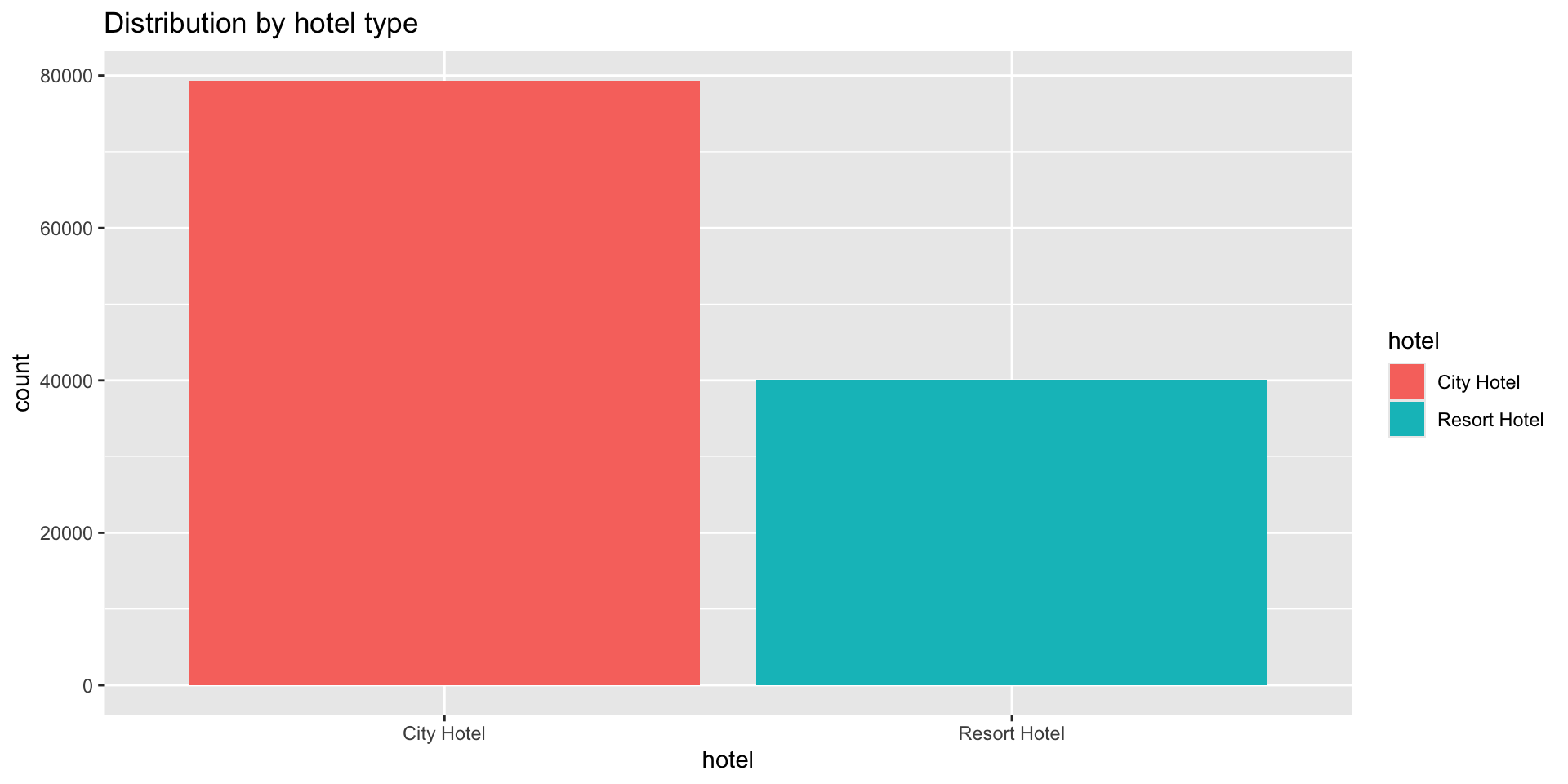
Basic ggplot charts
Hotel type, city or resort
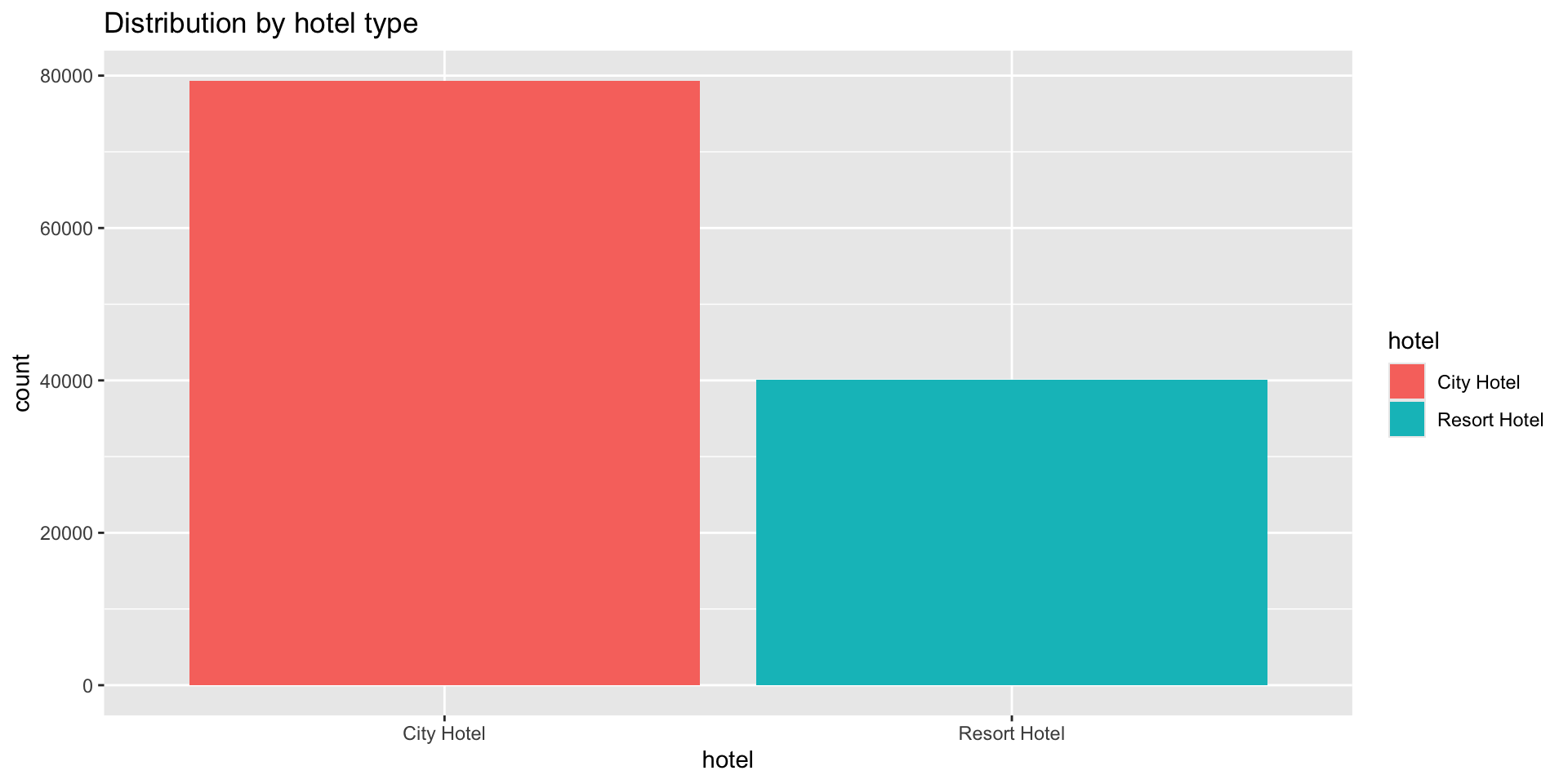
Basic ggplot charts
Average daily rate for a room by hotel type
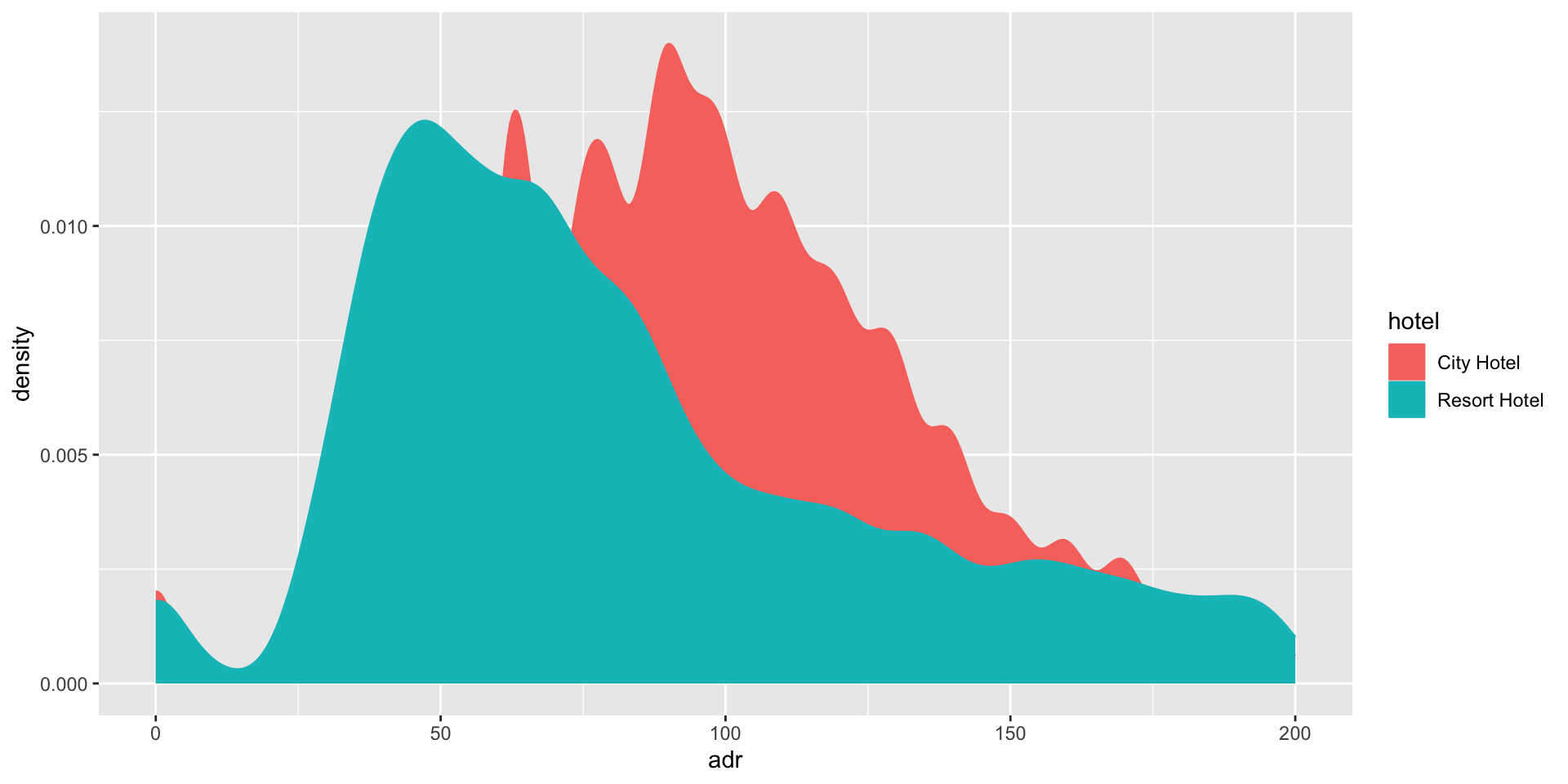
Basic ggplot charts
Average daily rate for a room by hotel type
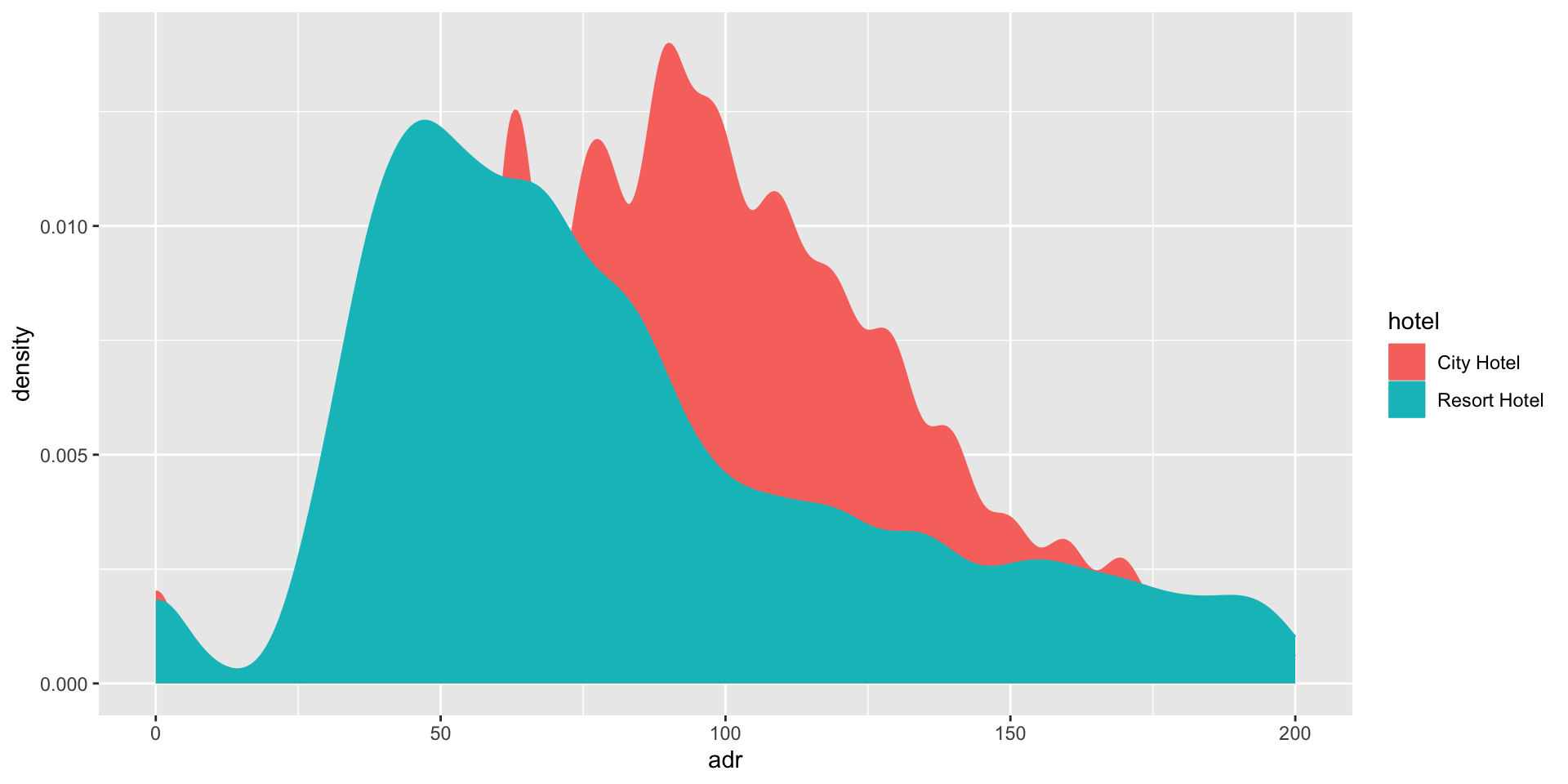
Tidy data
Characteristics of tidy data:
- One observation per row – each observation forms a row.
- One variable per column – each variable forms a column.
- One type of observation per data set – dataset has same underlying observational unit.
Tidy data

https://r4ds.hadley.nz/data-tidy#sec-tidy-data
We will use tidyverse for data cleaning, wrangling, and visualization.
Tidy data examples
The hotels dataset is tidy.
- What is the underlying observational unit? In other words, what does each row represent?
Is the us_metro_areas data frame tidy? Why/why not?
Tidyverse packages
What makes this data not tidy?1
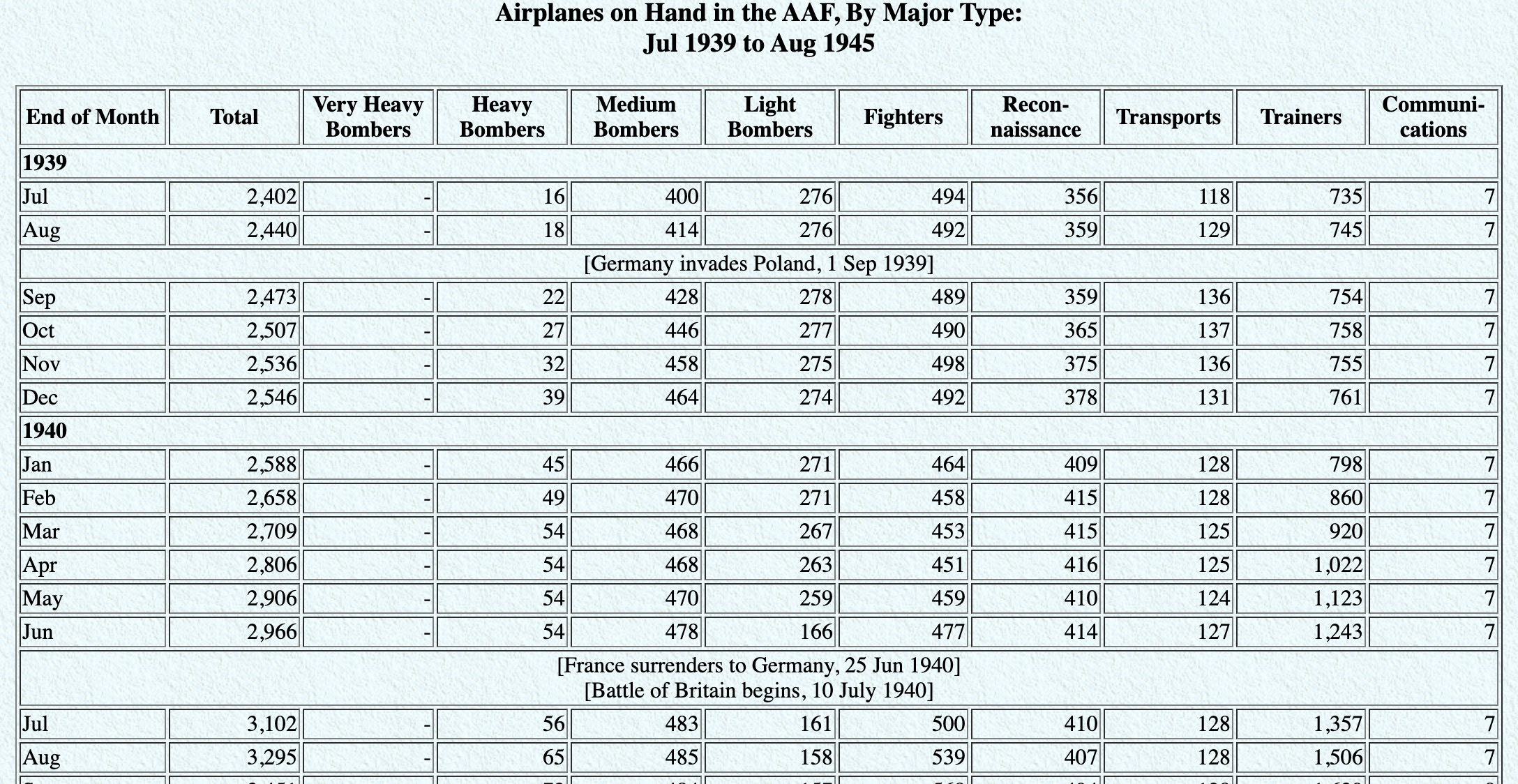
What makes this data not tidy?1
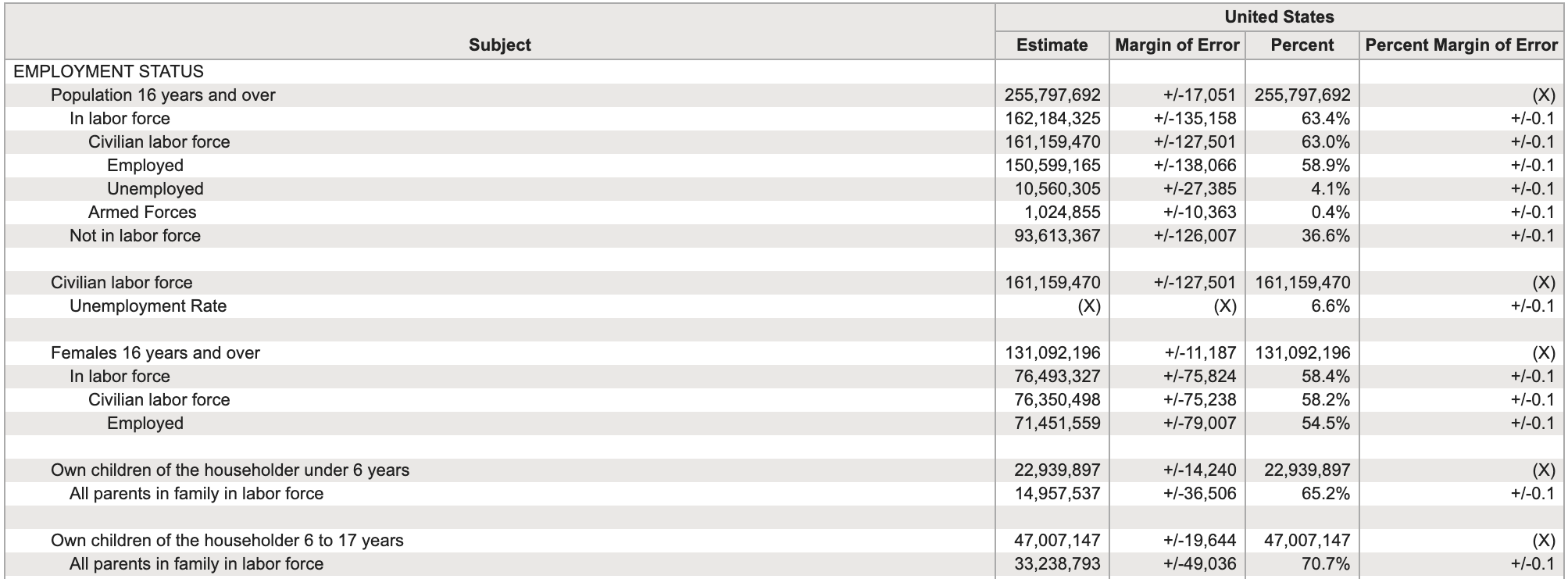
Activity
Load the data
us_metro_areas.csv
Summarize a column (vector)
What is the average percentage of children within U.S. cities?
Create a new variable
Create a column in the data frame to store population density for each metro area.
Arrange (sort) a dataframe
Filter a data frame
Filter a data frame based on column (observation) values
How would we accomplish this task in base R?