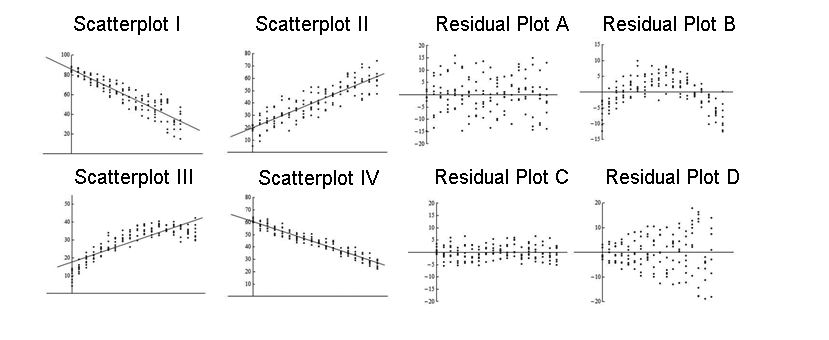Linear Regression Model Specification (regression)
Computational engine: lm Fitting and Interpreting Models
Intro to Data Analytics
Getting started
Install and load
tidymodels(see next slide if you get thrown an error).Download and place the R script file
LM-code.Rin your working directory.
What to do if you face an error when installing and loading the tidymodels package.
-
The newest version of
tidymodelsrequires you to either:Update the
rlangpackage. Useinstall.packages("rlang")to update.-
Update your version of RStudio. To do so, you will need to download the newest release of RStudio (that came out just after we started the semester):
Note: you do not need to uninstall anything in order to update.
How do we use models?
- Explanation – Characterize relationship between
yandxby using-
slopefor numerical explanatory variables -
differencesfor categorical explanatory variables
-
- Prediction – plug in
x, get predictedy
Models with numerical explanatory variables
Data: Paris Paintings
- Number of observations: 3393
- Number of variables: 61
Goal: Predict height from width
\[\widehat{height}_{i} = \beta_0 + \beta_1 \times width_{i}\]
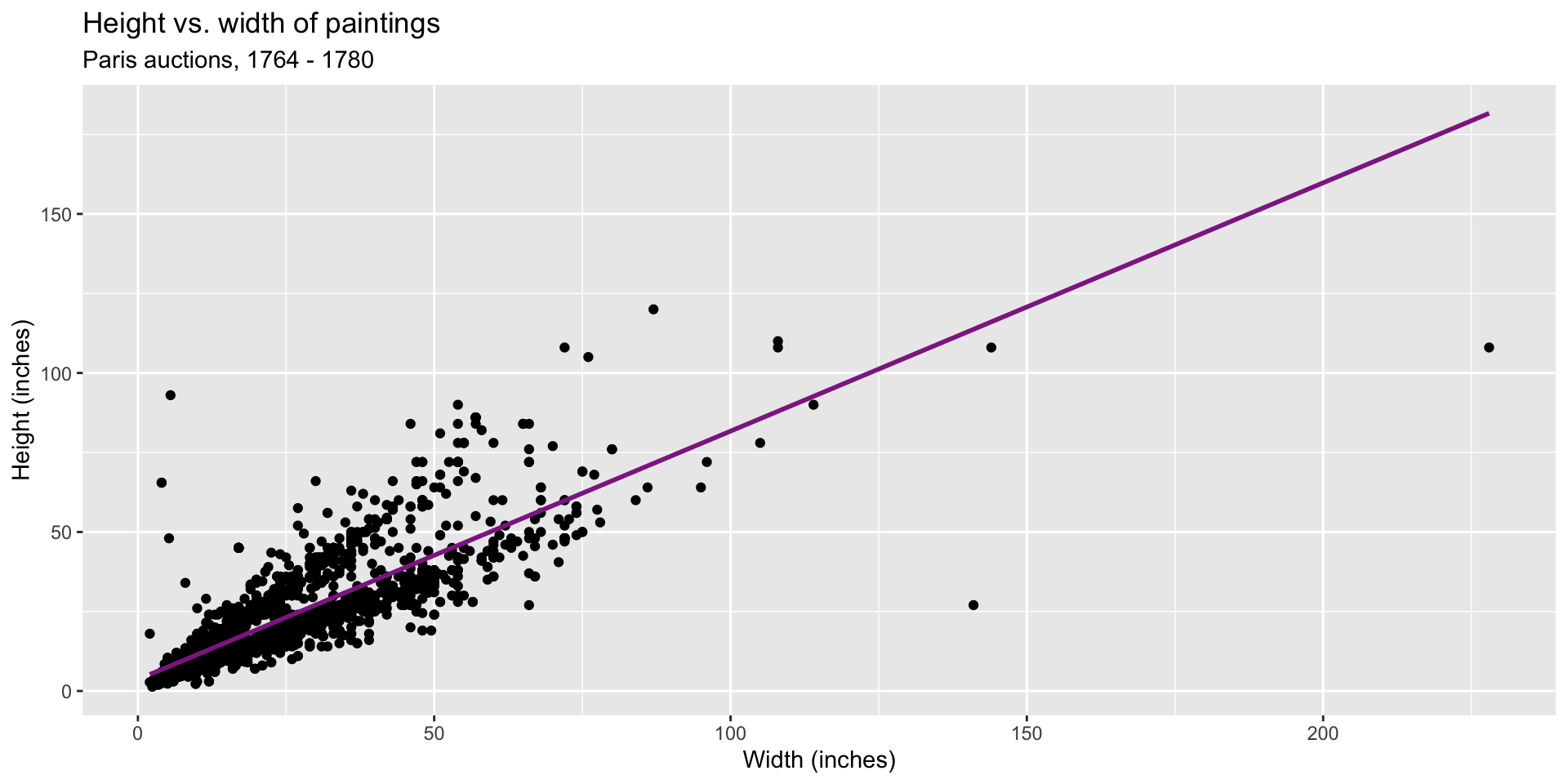
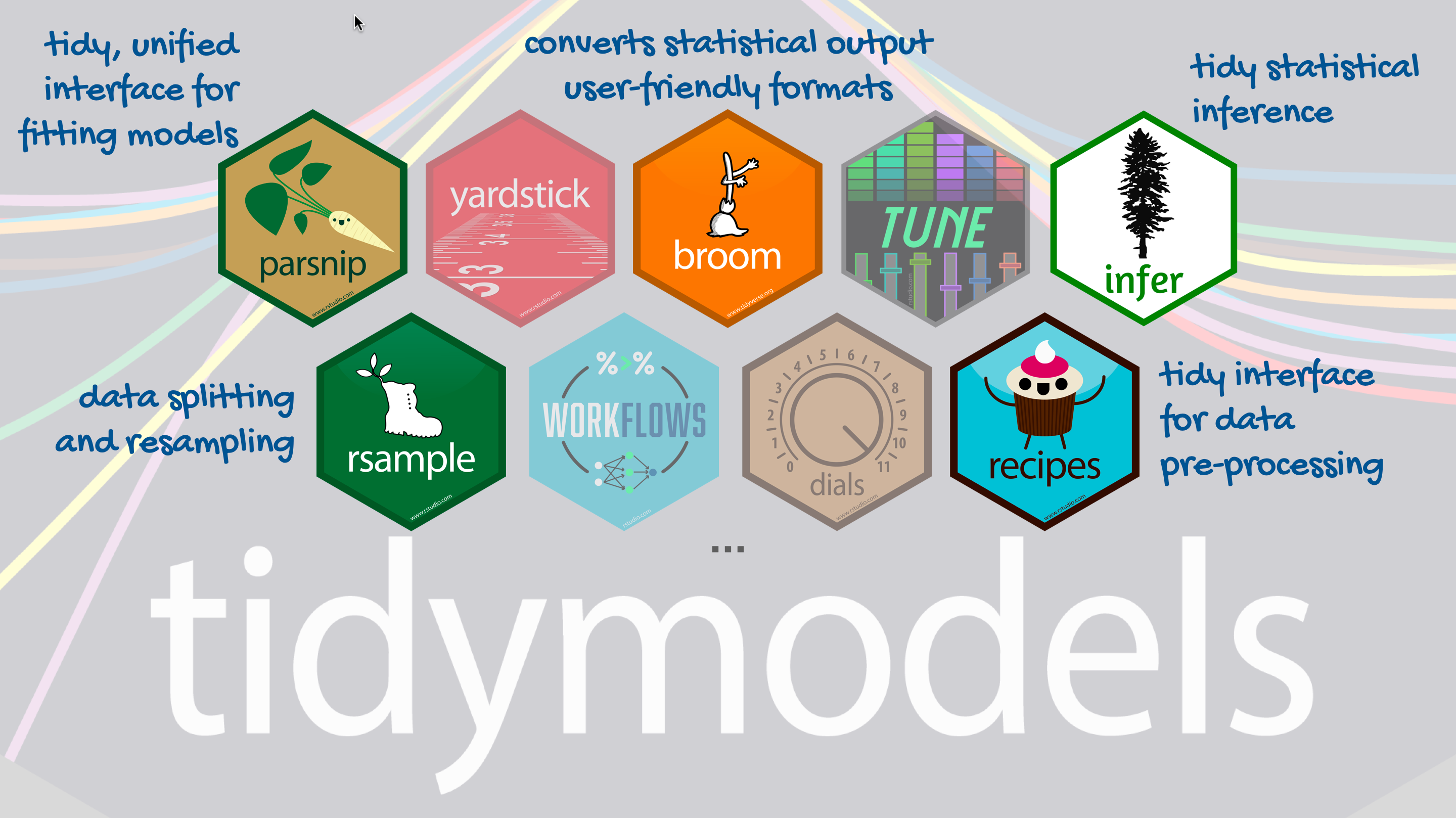
Step 1: Specify model
Step 2: Set model fitting engine
Step 3: Fit model & estimate parameters
… using formula syntax
A closer look at model output
parsnip model object
Call:
stats::lm(formula = Height_in ~ Width_in, data = data)
Coefficients:
(Intercept) Width_in
3.6214 0.7808 \[\widehat{height}_{i} = 3.6214 + 0.7808 \times width_{i}\]
A tidy look at model output
# A tibble: 2 × 5
term estimate std.error statistic p.value
<chr> <dbl> <dbl> <dbl> <dbl>
1 (Intercept) 3.62 0.254 14.3 8.82e-45
2 Width_in 0.781 0.00950 82.1 0 \[\widehat{height}_{i} = 3.62 + 0.781 \times width_{i}\]
Slope and intercept
\[\widehat{height}_{i} = 3.62 + 0.781 \times width_{i}\]
- Slope: For each additional inch the painting is wider, the height is expected to be higher, on average, by 0.781 inches.
- Intercept: Paintings that are 0 inches wide are expected to be 3.62 inches high, on average. (Does this make sense?)
Your turn
Take out your notes on regression from last week.
If you haven’t already, download and place the
LM-code.RR script file in your working directory.Let’s work through some examples.
Parameter estimation
Linear model with a single predictor
- We’re interested in \(\beta_0\) (population parameter for the intercept) and \(\beta_1\) (population parameter for the slope) in the following model:
\[\widehat{y}_{i} = \beta_0 + \beta_1*x_{i}\]
- Tough luck, you can’t have them…
- So we use sample statistics to estimate them:
\[\widehat{y}_{i} = b_0 + b_1*x_{i}\]
Least squares regression
- The regression line minimizes the sum of squared residuals.
- If \(e_i = y_i - \hat{y}_i\), then, the regression line minimizes \(\sum_{i = 1}^n e_i^2\).
Visualizing residuals
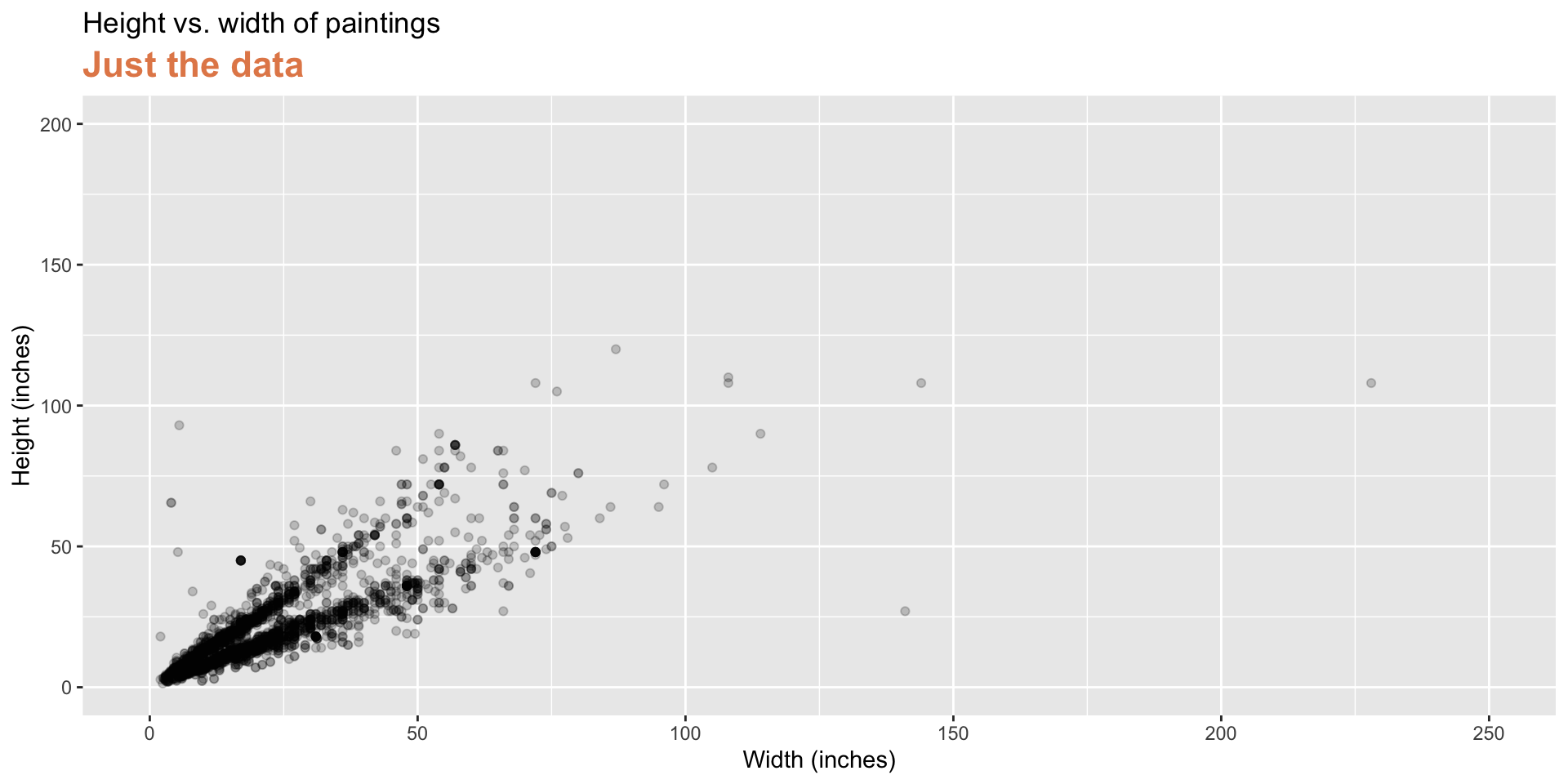
Visualizing residuals (cont.)
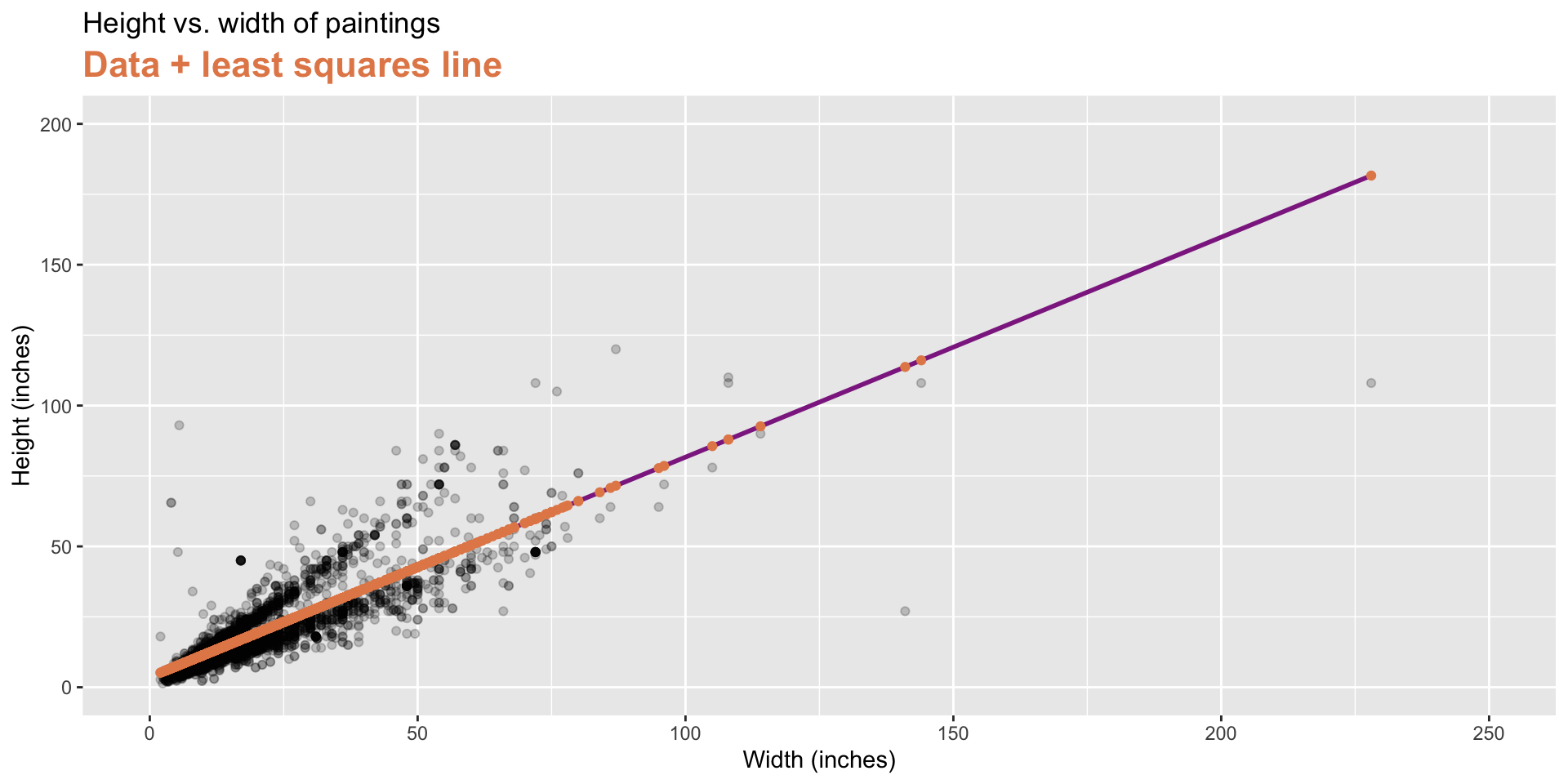
Visualizing residuals (cont.)
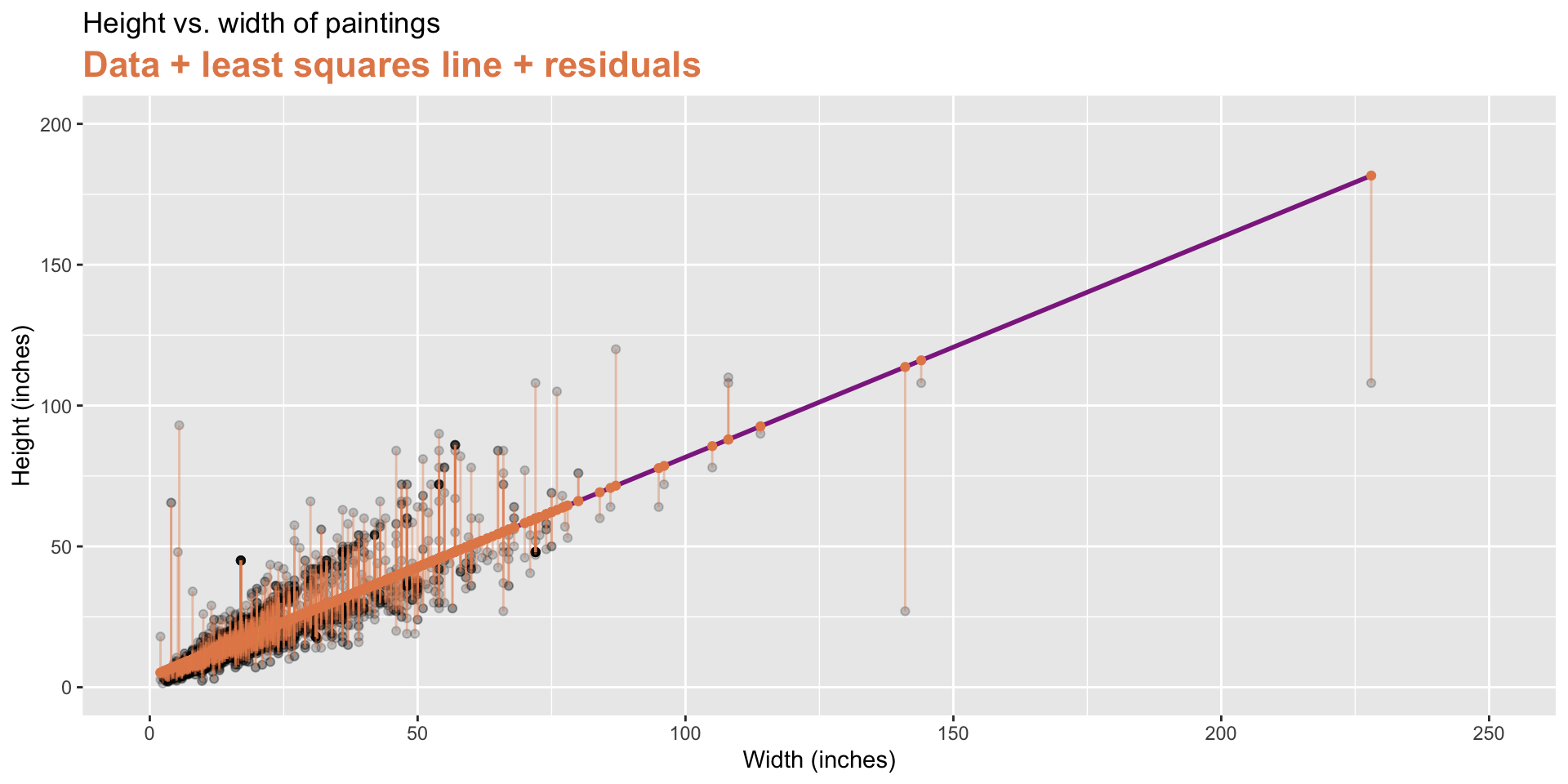
Properties of least squares regression
- The regression line goes through the center of mass point, the coordinates corresponding to average \(x\) and average \(y\), \((\bar{x}, \bar{y})\):
\[\bar{y} = b_0 + b_1 \bar{x} ~ \rightarrow ~ b_0 = \bar{y} - b_1 \bar{x}\]
- The slope has the same sign as the correlation coefficient: \(b_1 = r \frac{s_y}{s_x}\)
- The sum of the residuals is zero: \(\sum_{i = 1}^n e_i = 0\)
- The residuals and \(x\) values are uncorrelated: As you travel along the x axis, how far your model is from the observed data doesn’t vary along with x, the residual doesn’t increase because x increases.
Models with categorical explanatory variables
Models with categorical predictors
Up to now dependent and independent variables are continuous
But life is not continuous
Categorical variables have special properties in models
Categorical predictor with 2 levels
# A tibble: 3,393 × 3
name Height_in landsALL
<chr> <dbl> <dbl>
1 L1764-2 37 0
2 L1764-3 18 0
3 L1764-4 13 1
4 L1764-5a 14 1
5 L1764-5b 14 1
6 L1764-6 7 0
7 L1764-7a 6 0
8 L1764-7b 6 0
9 L1764-8 15 0
10 L1764-9a 9 0
11 L1764-9b 9 0
12 L1764-10a 16 1
13 L1764-10b 16 1
14 L1764-10c 16 1
15 L1764-11 20 0
16 L1764-12a 14 1
17 L1764-12b 14 1
18 L1764-13a 15 1
19 L1764-13b 15 1
20 L1764-14 37 0
# ℹ 3,373 more rows-
landsALL = 0: No landscape features -
landsALL = 1: Some landscape features
Height & landscape features
linear_reg() %>%
set_engine("lm") %>%
fit(Height_in ~ factor(landsALL), data = paintings) %>%
tidy()# A tibble: 2 × 5
term estimate std.error statistic p.value
<chr> <dbl> <dbl> <dbl> <dbl>
1 (Intercept) 22.7 0.328 69.1 0
2 factor(landsALL)1 -5.65 0.532 -10.6 7.97e-26- Note: we use
factor()because we want R to read the numerical dummy variable as two categories (not as numerical values).
Height & landscape features
\[\widehat{Height_{in}} = 22.7 - 5.645~landsALL\]
-
Slope: Paintings with landscape features are expected, on average, to be 5.645 inches shorter than paintings without landscape features
- Compares baseline level (
landsALL = 0) to the other level (landsALL = 1)
- Compares baseline level (
- Intercept: Paintings that don’t have landscape features are expected, on average, to be 22.7 inches tall
Models with categorical predictors
Extend this out to multiple categories in one variable
- Each category coded to separate indicator (1/0) variable
- For example, relationship between height and school
# A tibble: 7 × 5
term estimate std.error statistic p.value
<chr> <dbl> <dbl> <dbl> <dbl>
1 (Intercept) 14.0 10.0 1.40 0.162
2 school_pntgD/FL 2.33 10.0 0.232 0.816
3 school_pntgF 10.2 10.0 1.02 0.309
4 school_pntgG 1.65 11.9 0.139 0.889
5 school_pntgI 10.3 10.0 1.02 0.306
6 school_pntgS 30.4 11.4 2.68 0.00744
7 school_pntgX 2.87 10.3 0.279 0.780 Dummy variables
- When the categorical explanatory variable has many levels, they’re encoded to dummy variables
- Each coefficient describes the expected difference between heights in that particular school compared to the baseline level. Note: we can specify the baseline level using the
forcatspackagefct_relevel.
Categorical predictor with 3+ levels
| school_pntg | D_FL | F | G | I | S | X |
|---|---|---|---|---|---|---|
| A | 0 | 0 | 0 | 0 | 0 | 0 |
| D/FL | 1 | 0 | 0 | 0 | 0 | 0 |
| F | 0 | 1 | 0 | 0 | 0 | 0 |
| G | 0 | 0 | 1 | 0 | 0 | 0 |
| I | 0 | 0 | 0 | 1 | 0 | 0 |
| S | 0 | 0 | 0 | 0 | 1 | 0 |
| X | 0 | 0 | 0 | 0 | 0 | 1 |
# A tibble: 3,393 × 3
name Height_in school_pntg
<chr> <dbl> <chr>
1 L1764-2 37 F
2 L1764-3 18 I
3 L1764-4 13 D/FL
4 L1764-5a 14 F
5 L1764-5b 14 F
6 L1764-6 7 I
7 L1764-7a 6 F
8 L1764-7b 6 F
9 L1764-8 15 I
10 L1764-9a 9 D/FL
11 L1764-9b 9 D/FL
12 L1764-10a 16 X
13 L1764-10b 16 X
14 L1764-10c 16 X
15 L1764-11 20 D/FL
16 L1764-12a 14 D/FL
17 L1764-12b 14 D/FL
18 L1764-13a 15 D/FL
19 L1764-13b 15 D/FL
20 L1764-14 37 F
# ℹ 3,373 more rowsRelationship between height and school
Call:
lm(formula = Height_in ~ school_pntg, data = paintings)
Coefficients:
(Intercept) school_pntgD/FL school_pntgF school_pntgG
14.000 2.329 10.197 1.650
school_pntgI school_pntgS school_pntgX
10.287 30.429 2.869 Note: we don’t need to use
factor(school_pntg)becauseschool_pntgis text (not numeric entries).R reads the categories in
school_pntgin alphabetical order ## Relationship between height and school
Relationship between height and school
- Austrian school (A) paintings are expected, on average, to be 14 inches tall.
- Dutch/Flemish school (D/FL) paintings are expected, on average, to be 2.33 inches taller than Austrian school paintings.
- French school (F) paintings are expected, on average, to be 10.2 inches taller than Austrian school paintings.
- German school (G) paintings are expected, on average, to be 1.65 inches taller than Austrian school paintings.
- Italian school (I) paintings are expected, on average, to be 10.3 inches taller than Austrian school paintings.
- Spanish school (S) paintings are expected, on average, to be 30.4 inches taller than Austrian school paintings.
- Paintings whose school is unknown (X) are expected, on average, to be 2.87 inches taller than Austrian school paintings.
Changing the baseline
We can manually select the baseline category using fct_relevel.
- This changes the variable reflected in the intercept coefficient.
Run the model with a new baseline
linear_reg() %>%
set_engine("lm") %>%
fit(Height_in ~ school_relevel, data = paintings_relevel) %>%
tidy()# A tibble: 7 × 5
term estimate std.error statistic p.value
<chr> <dbl> <dbl> <dbl> <dbl>
1 (Intercept) 44.4 5.36 8.30 1.59e-16
2 school_relevelI -20.1 5.40 -3.73 1.97e- 4
3 school_relevelF -20.2 5.37 -3.77 1.68e- 4
4 school_relevelX -27.6 5.81 -4.75 2.16e- 6
5 school_relevelD/FL -28.1 5.37 -5.23 1.77e- 7
6 school_relevelG -28.8 8.30 -3.47 5.31e- 4
7 school_relevelA -30.4 11.4 -2.68 7.44e- 3Using residuals, the standard error, and r-squared to check model fit
-
Residuals: look for structure, size, and spread
- Want points: (1) scattered randomly around zero, (2) fairly constant spread across fitted values, and (3) no clear patterns, curves, or clusters
-
Standard error:
Read SEs as “On average, the model’s predictions are off by this many units of the outcome variable.”
Lower is better, but only compared to alternative models on the same data.
-
R-squared: Explanatory power of model
- the proportion of variance in the outcome (Y) that is explained by the predictors in the model.
We will focus on the fastest way to detect problems with a model fit…
Residuals
Using residuals to check model fit
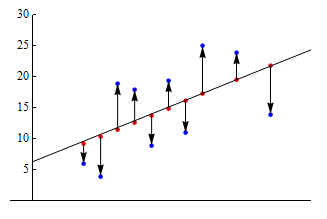
The vertical arrows from the predicted to observed values represent the residuals. The up arrows correspond to positive residuals, and the down arrows correspond to negative residuals.
Residual plot
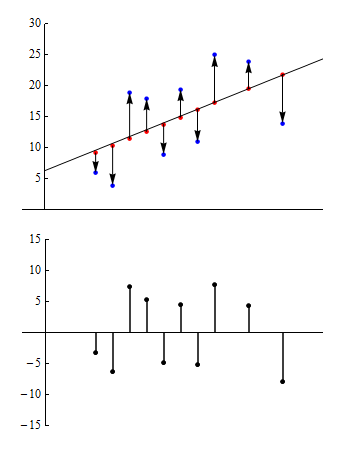
each point with a value greater than zero corresponds to a data point in the original data set where the observed value is greater than the predicted value. Similarly, negative values correspond to data points where the observed value is less than the predicted value.
What are we looking for in a residual plot?
Unexpected patterns
Example 1
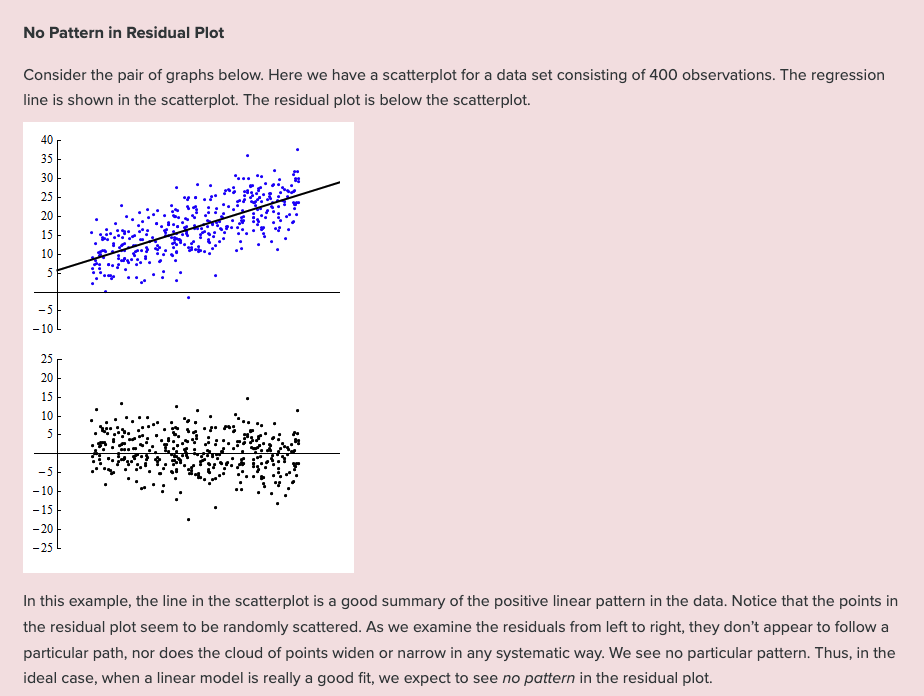
Example 2
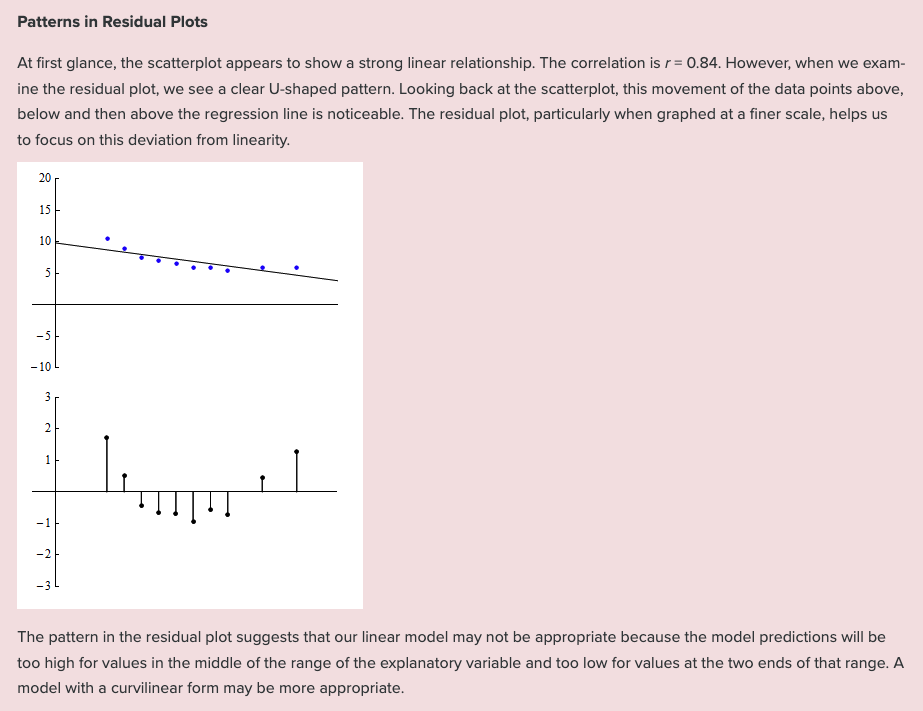
Example 3
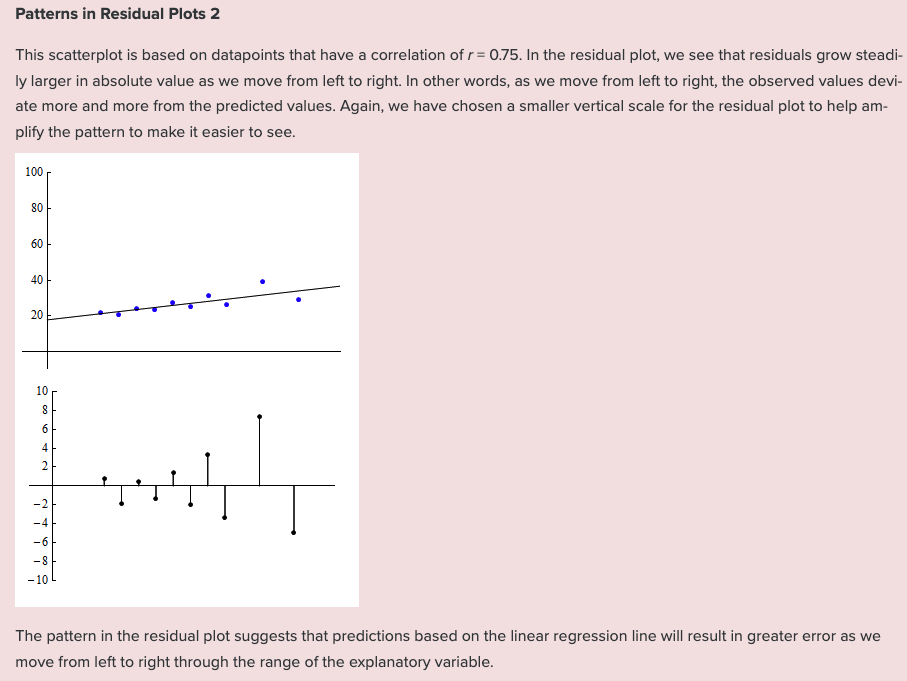
Example 4
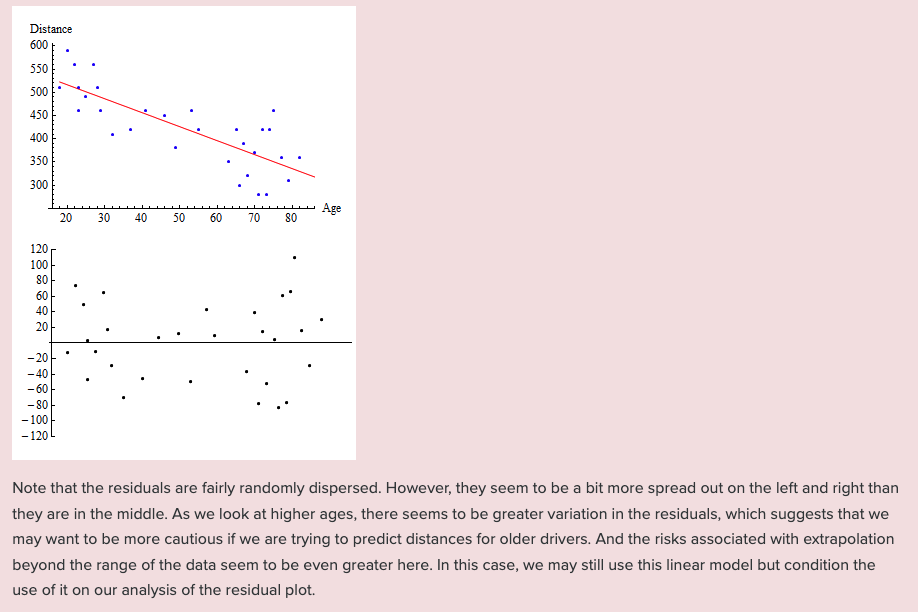
Which fit?