# A tibble: 3,998 × 4
`politician/institution` date Approve Disapprove
<chr> <date> <dbl> <dbl>
1 Congress 2024-10-30 21.3 62.4
2 Congress 2024-10-29 21.3 62.4
3 Congress 2024-10-28 20.9 63.0
4 Congress 2024-10-27 20.9 63.0
5 Congress 2024-10-26 20.8 63.0
6 Congress 2024-10-25 21.2 62.9
7 Congress 2024-10-24 21.2 62.9
8 Congress 2024-10-23 21.3 62.9
9 Congress 2024-10-22 21.4 62.4
10 Congress 2024-10-21 21.9 62.9
# ℹ 3,988 more rowsData Wrangling with Polling Data
Data Wrangling
Why?
Data is often organized to facilitate some goal other than analysis.
For example, it’s common for data to be structured to make data entry, not analysis, easy.
Most people aren’t familiar with the principles of tidy data, and it’s hard to derive them yourself unless you spend a lot of time working with data.
Data Wrangling
Where do we start?
-
Figure out what the underlying variables and observations are.
Metadata and data dictionaries – some will be available via the help page in RStudio!
Reach out to those who built the dataset
-
Clean your data (likely at many points during your analysis)
Select the variables you need
Filter to the observations you need
Data Wrangling
Pivot your data into a tidy form, with variables in the columns and observations in the rows.
Clean your data again
Then, conduct exploratory data analysis: summarize and visualize the cleaned dataset
Approval polling averages
Load the polling averages data
approval_averages.csv (link to download if you want to try this out on your own later)
Source: Approval polling averages downloaded from 538
Goal
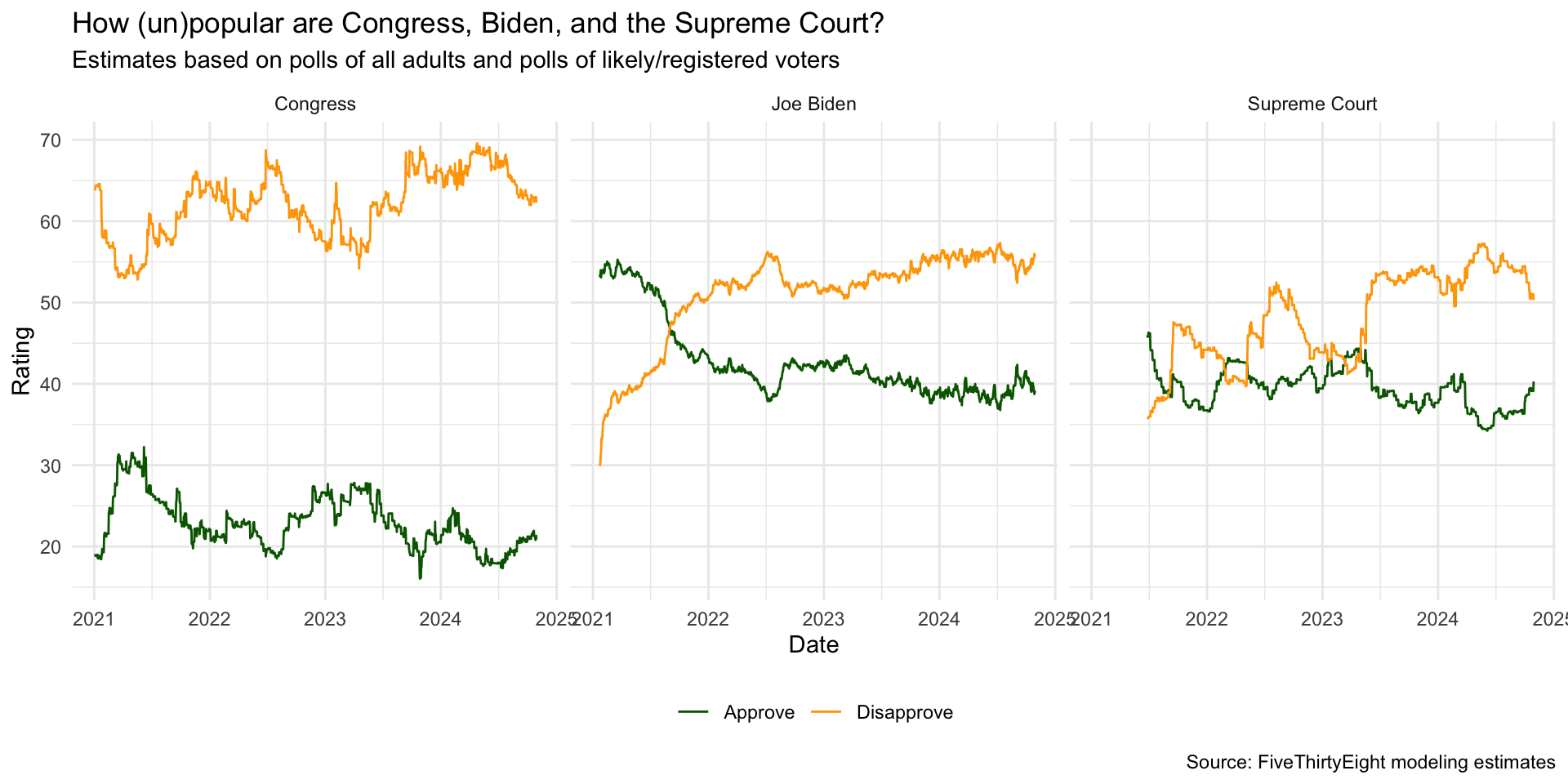
Aesthetic mappings:
🟩 x = date
🟥 y = rating_value
🟥 color = rating_type
Facet:
🟩 politician/institution (Congress, Biden, Supreme Court)
Goal
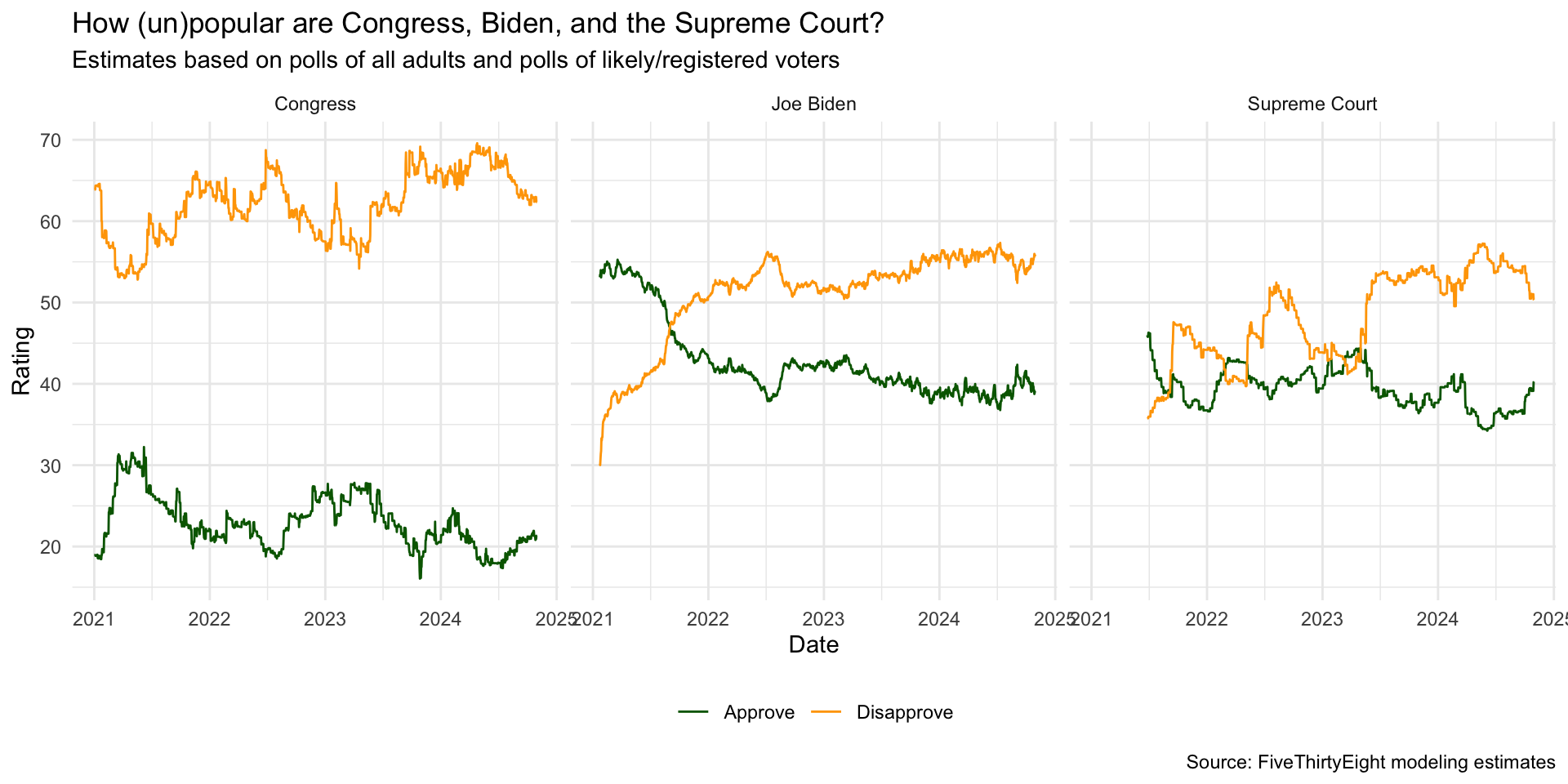
- On the x axis is the date which is already in the dataset
- y axis has approval rating, but it is spread across two columns
- faceted by the institution or politician
Goal
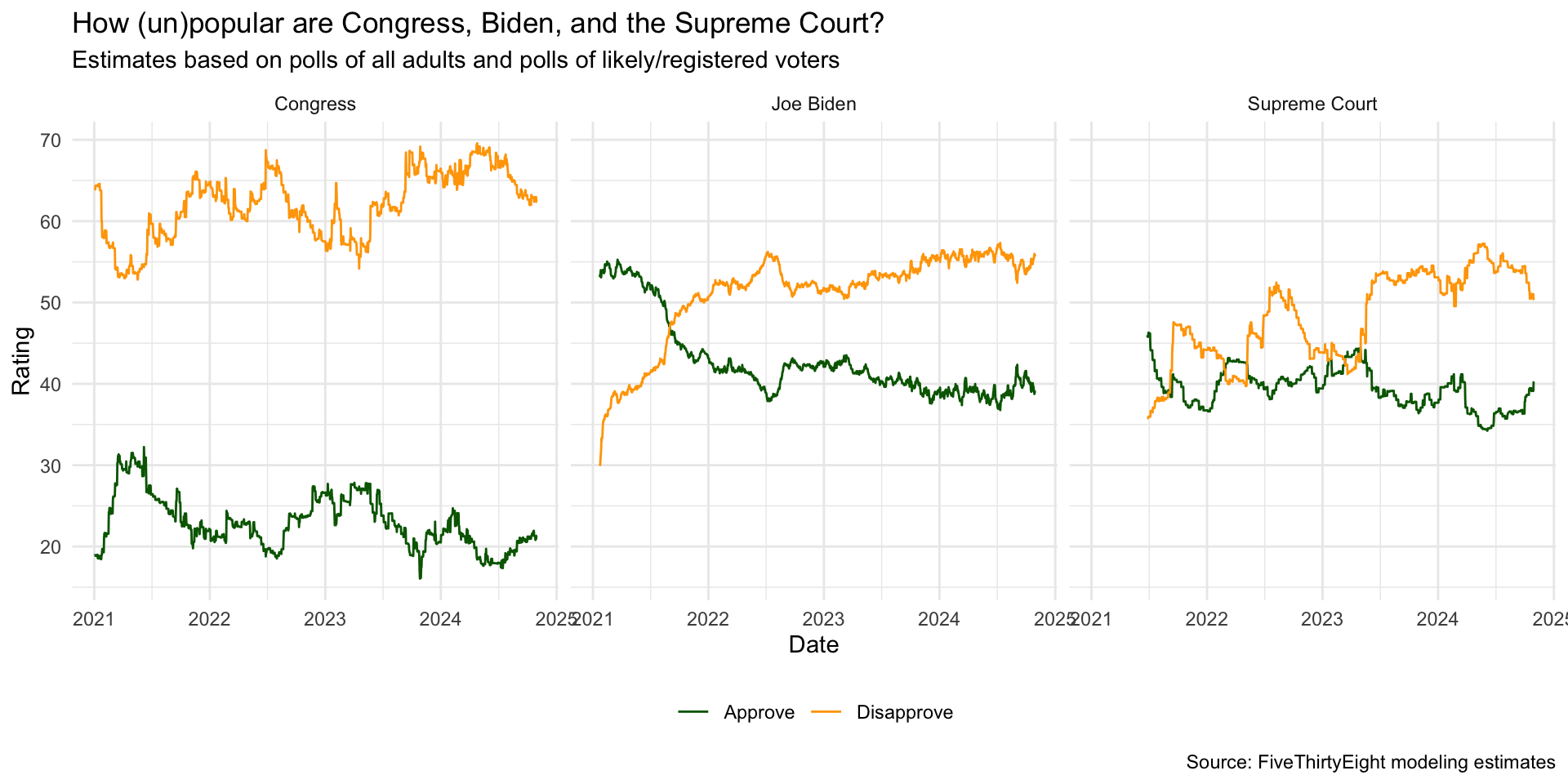
- We’ll need to create a column to hold the rating value for both, and one to indicate rating type: whether the rating was approval or disaproval
We need to pivot
We have to reorganize the data frame in order to create rating_value and rating_type.
The rating value is in the cells/entries of approval and disapproval, and the rating type is stored in the column headers approval & disapproval.
Pivot
This gives us a data frame that has twice the number of rows since the two old columns of approval/disapproval data are now each represented in a row.
Pivot
These changes will make it possible for us to color by rating_type and facet by subgroup.
approval_longer <- approval %>%
pivot_longer(
cols = c(Approve, Disapprove),
names_to = "rating_type",
values_to = "rating_value"
)
approval_longer# A tibble: 7,996 × 4
`politician/institution` date rating_type rating_value
<chr> <date> <chr> <dbl>
1 Congress 2024-10-30 Approve 21.3
2 Congress 2024-10-30 Disapprove 62.4
3 Congress 2024-10-29 Approve 21.3
4 Congress 2024-10-29 Disapprove 62.4
5 Congress 2024-10-28 Approve 20.9
6 Congress 2024-10-28 Disapprove 63.0
7 Congress 2024-10-27 Approve 20.9
8 Congress 2024-10-27 Disapprove 63.0
9 Congress 2024-10-26 Approve 20.8
10 Congress 2024-10-26 Disapprove 63.0
# ℹ 7,986 more rowsBuild the basic plot
● x-axis is date,
● y-axis is rating_value,
● we’ll color the lines by rating_type.
● Specify how to join the values together with lines. Group = rating_type tells ggplot to connect together the approval values with a line and connect the disapproval values with a line. Then we use geom_line.
● Finally we facet by the subgroups into columns.
Plot
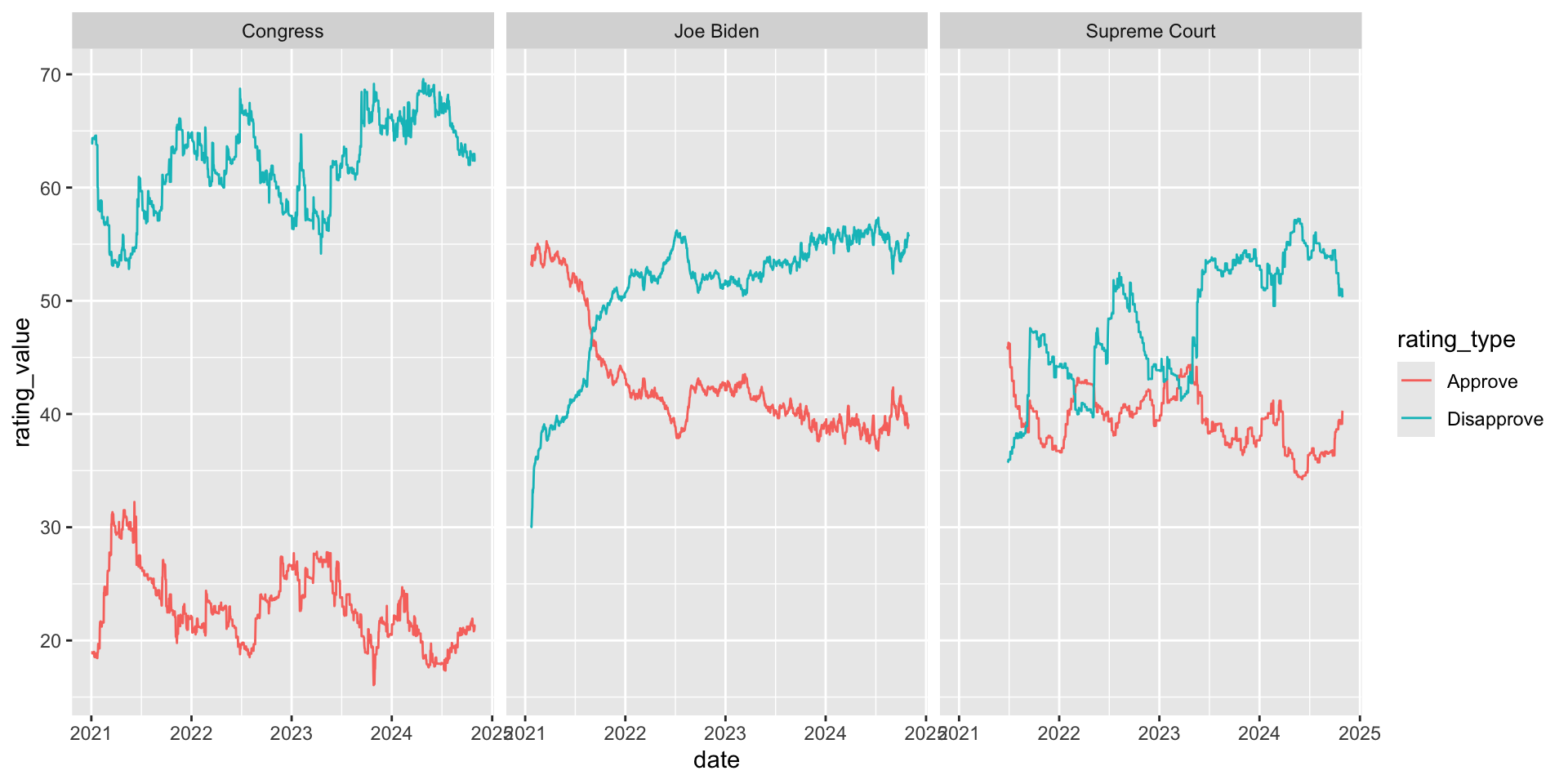
Plot
Now we can refine the visualization:
Add a new layer with scale_color_manual to specify colors
Add another layer with all the labels, title, subtitle, and caption
Remove legend label with
color=NULL: this gets rid of the “rating_type” text which we don’t really need
ggplot(approval_longer,
aes(x = date, y = rating_value,
color = rating_type, group = rating_type)) +
geom_line() +
facet_wrap(~ `politician/institution`) +
scale_color_manual(values = c("darkgreen", "orange")) +
labs(
x = "Date", y = "Rating",
color = NULL,
title = "How (un)popular are Congress, Biden, and the Supreme Court?",
subtitle = "Estimates based on polls of all adults and polls of likely/registered voters",
caption = "Source: FiveThirtyEight modeling estimates"
) 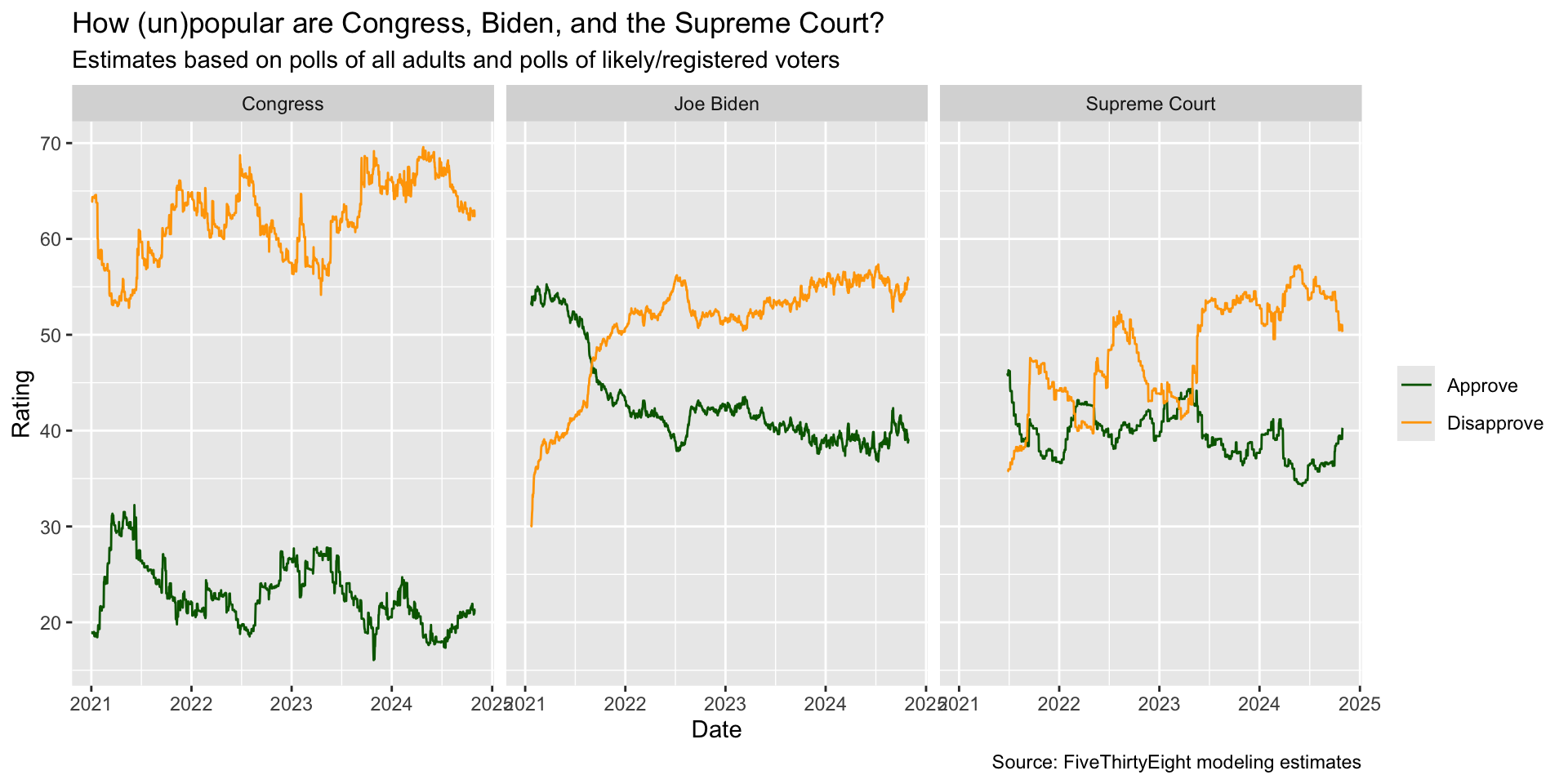
ggplot(approval_longer,
aes(x = date, y = rating_value,
color = rating_type, group = rating_type)) +
geom_line() +
facet_wrap(~ `politician/institution`) +
scale_color_manual(values = c("darkgreen", "orange")) +
labs(
x = "Date", y = "Rating",
color = NULL,
title = "How (un)popular are Congress, Biden, and the Supreme Court?",
subtitle = "Estimates based on polls of all adults and polls of likely/registered voters",
caption = "Source: FiveThirtyEight modeling estimates"
) +
theme_minimal() +
theme(legend.position = "bottom")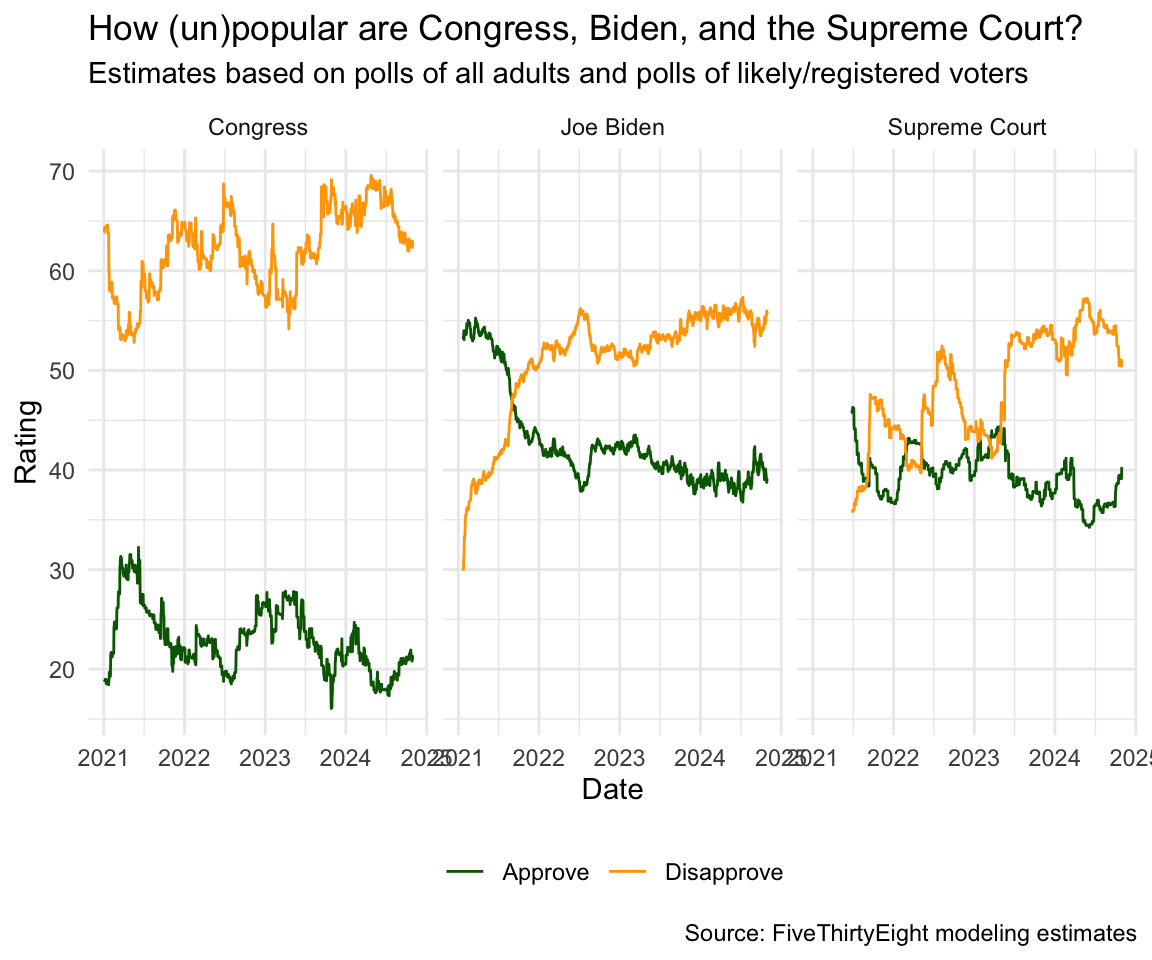
Recap
If you’ve got data that contains the information you need, but not in a helpful shape, we can reorganize it to make it easier to do analysis and to visualize it.
Then you can modify the visualization to help it convey the desired information to your audience.